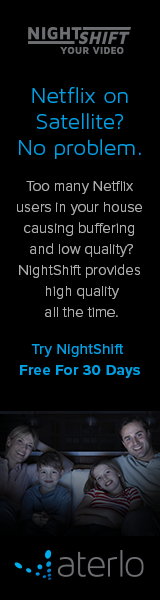To repeak your DirecTV dish:
Start by pressing the “MENU” button on your remote.
Select “Parental, Fav’s & Setup”.
Select “System Setup”.
Select “Satellite”.
Select “Repeat Satellite Setup”.
Enter a – (dash, lower most, left most key on your DirecTV remote).
Wait per instructions.
Make sure the DirecTV antenna you are using is listed in the three boxes on the left side of your screen.
Tab over to and select “Dish Pointing”.
Enter the Zip code of your current location.
A block box will pop up with an azimuth and elevation for pointing your antenna.
Write down or remember the azimuth and elevation.
Here I select “Signal Strength”.
You will get a number that shows the strength of your signal. Signals should be above 90%, a couple will show 0 but that is normal
It works best to have two people doing this and talking thru a window or over a cell phone. To find out which way out of alignment it is do a “push pull” test. Starting with the side to side adjustment, gently push the dish to the left and see if the signal goes up or down, then to right and see if the signal goes up or down. If it goes up by pushing to the left, then loosen the bolts on the back of the dish and turn it left just a bit and retighten. Perform the test again. When you are done the ideal is that pushing either to the right or left makes the signal strength go down, thats how you know you are aligned correctly. Perform this same procedure for the up and down elevation.