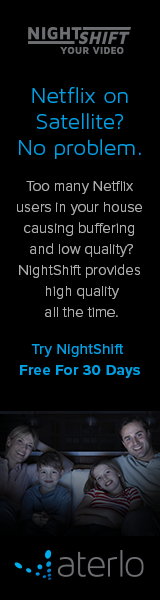The simpliest way is a process called a “power scan.”. The power scan sends EVERY code stored in the remote to the TV trying to turn it off.
Turn your TV on. Hold down the TV mode button on your DISH Network remote until all the other mode buttons light up. Let go of the TV Mode Button. It should be flashing.
Press the power button one time and let go. (If you have two power buttons on the remote press the one for the TV.)
Pointing the remote at the TV. Press the “up channel button” on the remote every second until the TV turns off. Every time you press the up button it tries the next code stored in its memory. (This can take up to six minutes. If after six minutes it does not turn off, your out of luck.)
Once the TV goes off, press the “#” button. Place the remote back in SAT mode and it should now operate the TV power, volume, and mute.
Sometimes you get a code that will only operate the power on the TV. Try the power scan again. It starts over where you left off.
Sometimes there is a delay in the TV turning off. If you pass the code, you can go backwards using the same process, but with the “down channel” button instead. Go slower this time.